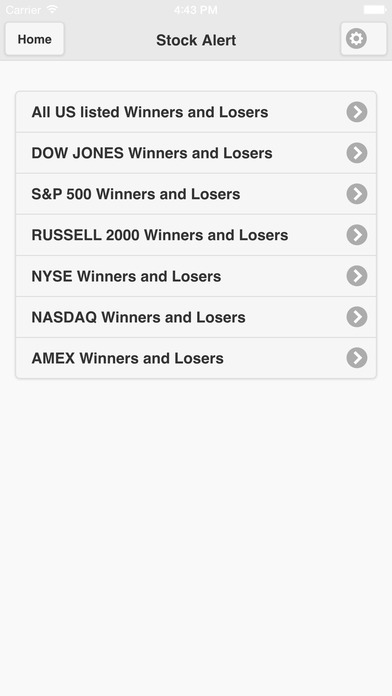TopStockAlert 1.0.0
Continue to app
Free Version
Publisher Description
Stock Alert makes it easy for you to find top stocks, ETFs, ETNs and Warrants. Our servers monitor 7,000+ stocks, ETFs, ETNs and Warrants for you, find the stocks or ETFs with largest percentage increase/decrease and notify you. Stock Alert is the leading App to find out daily movers, we monitor more stocks, ETFs, ETNs and Warrants than Google Finance and Yahoo Finance, thus our data is more complete. Stock Alert monitor also commodity, emerging market, volatility, and leveraged ETFs. For example, we monitor UPRO, VIX, VXX, UVXY, SVXY, XIV, etc. Stock Alert also make find stocks easier by group top movers by index/exchange, the list of indexes: DOW JONES S&P 500 RUSSELL 2000 NYSE NASDAQ AMEX You will receive alert for list of top movers 4 times a day during trading hours, you can change the settings to reduce the alerts you receive per day. We will add more indexes, exchanges in the coming months, stay tuned.
Requires iOS 7.0 or later. Compatible with iPhone, iPad, and iPod touch.
About TopStockAlert
TopStockAlert is a free app for iOS published in the Accounting & Finance list of apps, part of Business.
The company that develops TopStockAlert is LIJIN WEN. The latest version released by its developer is 1.0.0.
To install TopStockAlert on your iOS device, just click the green Continue To App button above to start the installation process. The app is listed on our website since 2015-01-14 and was downloaded 14 times. We have already checked if the download link is safe, however for your own protection we recommend that you scan the downloaded app with your antivirus. Your antivirus may detect the TopStockAlert as malware if the download link is broken.
How to install TopStockAlert on your iOS device:
- Click on the Continue To App button on our website. This will redirect you to the App Store.
- Once the TopStockAlert is shown in the iTunes listing of your iOS device, you can start its download and installation. Tap on the GET button to the right of the app to start downloading it.
- If you are not logged-in the iOS appstore app, you'll be prompted for your your Apple ID and/or password.
- After TopStockAlert is downloaded, you'll see an INSTALL button to the right. Tap on it to start the actual installation of the iOS app.
- Once installation is finished you can tap on the OPEN button to start it. Its icon will also be added to your device home screen.